BreadBoards (2)
The metal plate is an optional piece that provides a solid backing for the breadboard. The BB830 and BB400 have 3M adhesive tape on the back to attach them to a surface. The metal plate can be used if you are not attaching the breadboard to anything. Just peel off the paper tape and stick the breadboard to the metal plate. You can use the breadboard as-is, but the tape is a bit soft and spongy and the thin paper covering can be punctured. The metal plate provides a more solid, permanent backing.
One good and easy test criteria for a solderless breadboard is how well it works with square post headers. A good quality breadboard works well with thin and thick conductors and has a long contact life. Good quality breadboards will be usable with fine 26 AWG wires or large 0.025" square post headers.
We've seen poor quality breadboards that are very cheap, and square post headers either cannot be inserted or cannot be removed once inserted.
We have several kit manufacturer customers that have switched to using BusBoard BB830 breadboards in their kits because they work reliably with square post headers. One customer tested 15 different brands of solderless breadboards to find one to sell with his development boards. He found that only two of the 15 brands were could be used reliably with square post headers and he now sells the BPS BB830 in his kits. We're proud to supply a high quality product.
Our factory performs quality testing on our breadboards by inserting a smooth 0.025" post 50,000 times with a machine, and then measuring the contact resistance. A good quality contact with the correct metal composition (phosphor bronze with plated nickel finish) will spring back and provide good contact force and conductivity even after a large number of insertions.
In summary, some criteria you can use to judge breadboards are:
- insertion force for 0.025" square post headers
- removal force for 0.025" square post headers
- good conductivity with 26 AWG wire (even after square post insertions)
- consistency, do all contacts on the breadboard work equally well
- consistency, does each batch from the factory work equally well (even months or years apart)
Although our breadboards are specified for use with 21 to 26 AWG wire, a conductivity test with 28 AWG or 30 AWG wire will reveal whether contacts have sufficiently good precision and holding force. Some poor breadboards won't grab a small wire.
Prototyping PCBs (3)
The best way to cut a track is to cut through it in two places with a sharp knife and remove a copper section.
Caution!!! Use a good quality knife and don't press too hard to avoid breaking the blade.
Score many times instead of pressing hard. Keep your fingers out of the cutting path.
If the two cuts are close together, the copper will lift and you can scrape it off with the knife. Angle the knife towards the center when cutting each side to make it lift. Test the resistance between the two sides with a multi-meter to ensure there is no copper sliver connecting them if the cut width is very narrow.
If the cuts are further apart, heat the section with a soldering iron tip to make the copper detach from the fiberglass base. The section of copper can then be more easily removed. For StripBoard and ProtoBoard, cut at two adjacent holes and remove the 0.1” section between to make the cutting easier.
Pro-Tip: Color the cuts with a red marker to make them highly visible. This makes it easier to identify which track sections are no longer connected.
The BR1 and SB830 are very similar PCBs and excellent choices for making permanent prototypes from full-size breadboards.
The BR1 was our original design as a matching pattern Solderable PC BreadBoard to our BB830 Solderless BreadBoard. Over the years from excellent customer feedback we made some changes and developed the SB830.
The key differences of the SB830 from the BR1:
- We made the SB830 slightly longer to move the mounting holes outwards for a particular application
- We reduced the track width between holes to make it easier to cut tracks
- The "bonus pads" at the ends of the PCB are now the same pattern as the rest of the board (2-hole strip in the middle). The BR1 has pad-per-hole pads at the ends which aren't as popular.
We've kept on selling the BR1 because many customers know and love it. However, the SB830 is the slightly-improved successor to the BR1.
The current rating is largely determined by the track width and how warm the track is allowed to get.
- For prototyping PCBs with 85mil tracks that are wide (no narrow places) (e.g. BR1, StripBoard STx, PR3U, PowerBoard) we recommend 3 Amps max. This allows for about a 10 C. rise in track temperature.
- For prototyping PCBs with narrower sections between the holes where the width goes down to 40mils (e.g. SB4, SB5, SB400, SB404, SB8300) we recommend 2 Amps max for a 10 C rise.
See the BusBoard application note "BPS-AN0004 PCB Current Capacity.pdf" for more information on how to determine the current capacity in your prototype.
Note that these are best case numbers. These numbers do not include derating to account for real-world situations where tracks and components are located closely together or an enclosure may restrict cooling air flow. Use 50% derating on these numbers to be conservative. If you need more current, you can cover the entire track with a solder bead to make it thicker, or you can use two or more tracks in parallel to get more current. Note that N tracks in parallel does not give N times the current capacity because there is more heat generated and the heat is NOT carried away N times more effectively.